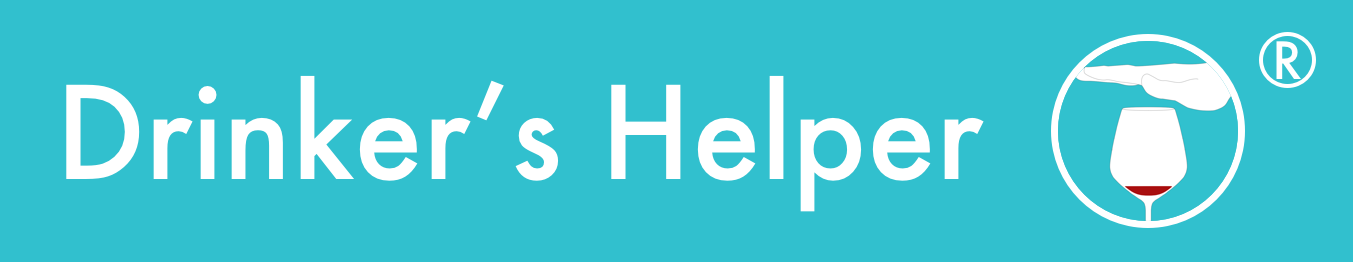We saw a couple of helpful posts on Reddit recently about how to stop yourself from seeing alcohol ads online on some platforms, so we thought we’d gather this information in one place, and pass the info along to you!
After all, it’s hard enough to cut back or quit drinking without being bombarded with alcohol ads online.
Luckily, many large online social platforms have recognized the importance of protecting users from potentially harmful ads, and have relevant controls to help you see fewer alcohol ads.
Here are the instructions for several major online platforms:
On Facebook:
On desktop:
Step 1: Click on the down arrow in the top right of Facebook.
Step 2: Select Settings & Privacy, then click Settings.
Step 3: Click Ads in the left menu. This brings you to your Ad Preferences page.
Step 4: Click Ad Topics. Below Manage Ad Topics, you’ll see a list of topics, including Alcohol, Parenting, Pets and Social Issues, Elections or Politics.
Step 5: Click See Fewer for the “Alcohol” topic.
On mobile:
Step 1: Tap the three-line menu at bottom right.
Step 2: Tap Settings & Privacy, then Settings.
Step 3: Go to Ad Preferences under Permissions.
Step 4: Pick Ad Topics.
Step 5: Tap “See Fewer” next to the Alcohol topic.
On Instagram (mobile):
Step 1: Go to your profile.
Step 2: Go to the three line menu at top right.
Step 3: Go to Settings.
Step 4: Go to Ads.
Step 5: Go to Ad Topics.
Step 6: Select Alcohol as the topic you’d like to See Fewer ads about.
On YouTube:
Step 1: Sign in to your Google Account.
Step 2: Go to Ad Settings.
Step 3: Under “Ad categories on YouTube,” click See fewer next to the ad category you’d like to see less.
On Snapchat:
Step 1: Tap your profile picture in the top-left corner of the screen.
Step 2: Tap the gear icon in the top-right corner of the screen.
Step 3: Scroll down to the “Additional Services” section and tap “Manage.”
Step 4: Tap “Lifestyle & Interests.”
Step 5: Scroll down to the “Ad Topics” section and tap the toggle to the right of “Alcohol” to see fewer ads on Snapchat related to this topic.
On Twitter:
While there is no option to block the topic of Alcohol, you can at least block specific alcohol brands that advertise to you. Here’s how to block a user on Twitter.
That’s all we’ve got so far! If you know of another platform that has this option to reduce your exposure to alcohol ads, definitely give us a shout, and we’ll add it to the list.
Hope this is helpful to you, especially those of you just getting started or starting anew in 2022 with your sobriety or moderation plans.